Changelog
-
Bob's ur volume: Introducing Interactive Snippets for Sonos volume control for Gold subscribers in Bops v2025.12.0
Siri just became the fastest way to make quick adjustments to your Sonos system. It might call you Bob in the process, but hey, nobody’s perfect.
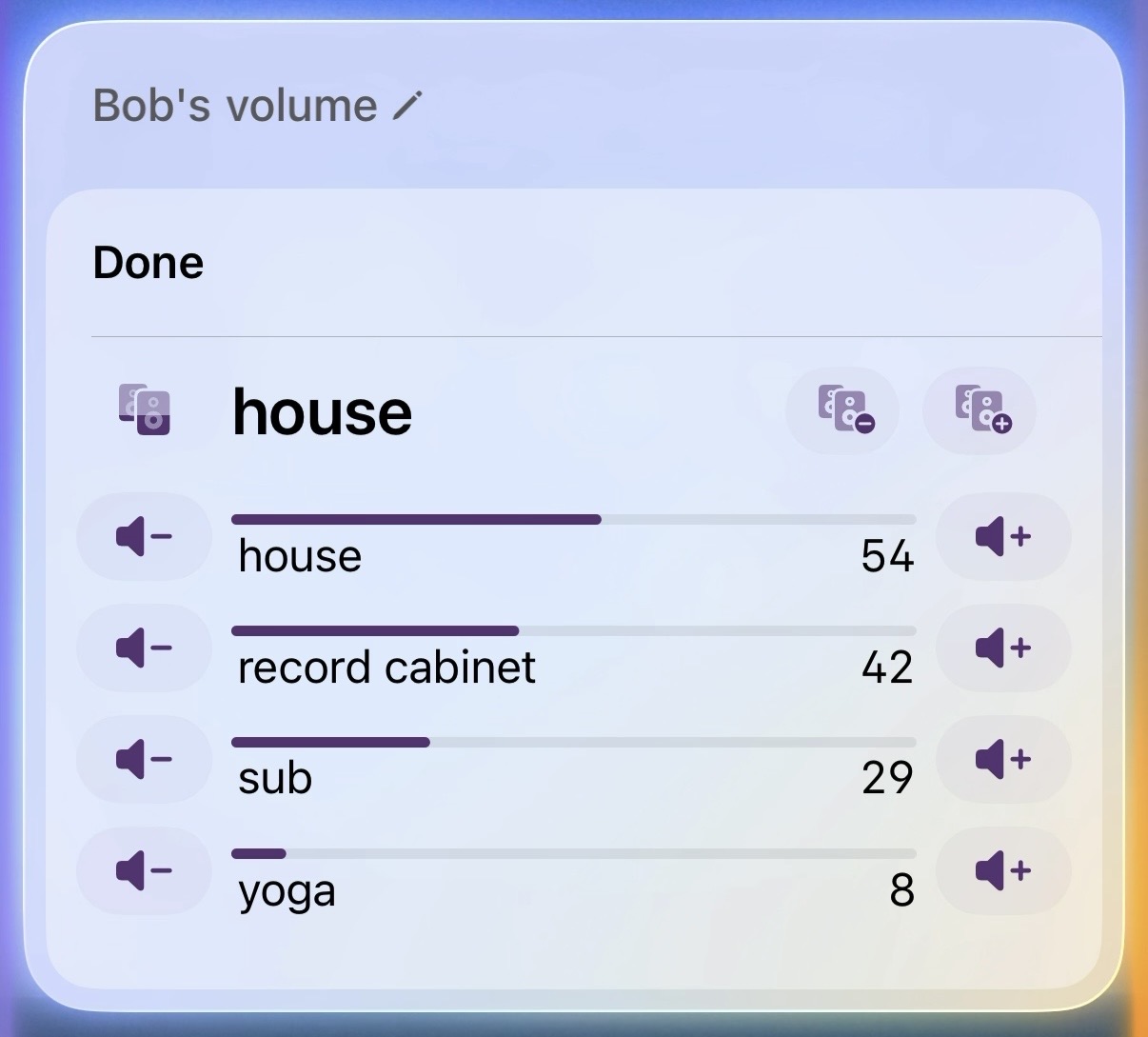
-
v2025.12.0: Meet the Home Tab, Sonos Scenes, and Siri Snippets
A new version of Bops: Music for Sonos is available on the App Store. Say hello to a brand-new Home tab, fresh tools for Gold subscribers, and a wave of polish that keeps your system feeling silky smooth. Download now and read on for details!
-
v2025.12.0-tvOSbeta+4600
Build on Xcode 26.2
-
v2025.12.0-beta+4602
- Don’t show ‘not found’ alert when setting up first scene
- Simplify HomeView message and enhance QueueCollectionsSummaryView logic
- Show sheet if connected Sonos system lacks Apple Music integration while on Home tab
- Fix queue description showing “1 track + 24 albums” for single-track-per-album playlists
- Enhance infinite scroll, reduce redraws
-
v2025.12.0-beta+4547
A new home feed appears; its changed how I’ve listened to music in just a week so I thought y’all deservd it too. Lemme know whatcha think!
-
v2025.12.0-tvOSbeta+4519
- Build on Xcode 26.2 RC
-
v2025.11.0-beta+4277
A new volume control snippet is now available via Siri (“Hey Siri, Bops volume”) or Shortcuts once you’ve upgraded to Bops Gold. Try adding it to your Action Button folder for lightning-fast volume control! This release was built with Xcode 26.2 beta to access to this API so I can’t submit it to the App Store just yet. I’d love your help testing in the meantime! 😉
-
v2025.11.0-beta+4137
This release includes the beginnings of some improvements to App Intents / Shortcuts / Widgets. More to come!
-
v2025.11.0-beta+4081
Refine background extension effect on iOS 26
-
v2025.11.0-beta+4073
This build adopts a new API from Xcode beta 26.2 to conditionally render the
tabViewBottomAccessoryon iOS 26.1. Read on for more. -
v2025.11.0-beta+4058
- Adapt to inability to hide tabViewBottomAccessory in iOS 26.1
- Improve task management / error handling in UDP response handler
- Improve SSDP M-SEARCH spec compliance
- Improve parsing of Amazon Music, BBC Radio, Rayo metadata
- Improve tests for Sonos metadata parsing
-
v2025.11.0-tvOSbeta+4047
- Fix crash in debug logger
- Fix UDP response parsing crash; move to background thread
-
v2025.11.0-tvOSbeta+4037
Use ephemeral UDP source port during discovery
-
v2025.11.0-tvOSbeta+4028
Show QR code with link to logs during loading sequence on dev/beta builds. Also include on about tab.
-
v2025.11.0-tvOSbeta+4009
- Add debug info QR link to dev / testflight builds
- Improve parsing of Amazon Music, BBC Radio, Rayo metadata
- Improve tests for Sonos metadata parsing
-
v2025.10.2-tvOSbeta+3973
Improve parsing of metadata from various music providers. More to come here before the next App store release.
-
v2025.10.2-beta+3968
Scenes! Save commonly-used speaker configurations and quickly recall them from the UI, Live Activity, or a custom shortcut. I guess its time for a little docs site, eh? Read on for more.
-
v2025.10.2-beta+3784
- Promote PlayIntent to AppShortcut
- Improve tab label colors in dark mode
- Reduce artwork size flapping on Albums / Playlists
- Adjust Sonos SSDP discovery to handle recent changes in response format
- Allow ignoring Apple Music library unavailability on a Sonos system
-
v2025.10.2-tvOSbeta+3784
- Adjust Sonos SSDP discovery to handle recent changes in response format
-
v2025.10.1
Holy crap y’all we’re live on the app store! I’m considering this a soft-launch; no marketing beyond this changelog post. The beta has been converted to private, but will continue to get updates until I do a larger marketing push I think.
- Adjust Sonos SSDP discovery to handle recent changes in response format
- Allow ignoring Apple Music library unavailability on a Sonos system
- Reduce artwork size flapping on Albums / Playlists
- Improve tab label colors in dark mode
- Promote PlayIntent to AppShortcut
-
v2025.10.0
The good news: Bops was approved for distribution! :tada: The bad news: I immediately yanked the release after testing an App Store build. SSDP discovery doesn’t seem to be functioning. 😞 More :soon:.
-
v2025.9.1-beta+3681
- Enhance output selector menu stability by optimizing artwork updates
- Improve logic for selecting a valid tab when subscription or connection status changes
- Guide user towards AirPlay when connected Sonos system not authorized with Apple Music
- Improve Apple Music permissions pre-alert screen & usage description. Try to select a new dimension if the user can’t play the current one
- Avoid unnecessary tab redraws when switching sources
- Update authorization button text to “Continue”
-
v2025.9.1-beta+3655
- Improve tabBar playback controls - keep play button visible, tap slider to show expanded volume controls
- Add a tiny bit of padding to bottom of volume controls on Now Playing Sheet
- Make LiveActivity background removable
- Improve navigating to items from now playing view
- Ensure dimension picker moves when naviation bar height changes. Improve logic for hiding picker
- Improve toolbar safe area behavior
- Reduce redraws and cycles. Disable album art in in-app notifications
- Fix playback interruption caused by animated artwork when device selected
- Improve picker spacing consistency
- Build on Xcode 26.0.1
- Fix crash in MusicItemTabItemView on navigation change
- Refactor NextButton and NextButtonImage to reduce redraws
- Improve toolbar on iOS 26, fix accessibility tests
-
v2025.9.1-beta+3514
- Present Join Apple Music button instead of playback buttons when system play selected and not subscribed
- Fix expanded volume height on iOS 18
-
v2025.9.1-beta+3489
One tiny fix motivated by some great beta feedback: we now avoid rendering content under iPadOS 26 tab sidebars since we can’t yet react to sidebar visibility appropriately.
-
v2025.9.1-beta+3481
Four mornings in a row now I’ve woken up and wondered if I should pull the version of Bops waiting for App Store Review and then resubmit with the most recent changes from TestFlight. I’ve already done it once - Saturday night - but I’m currently thinking that I’ll wait for a review response before making a go/no-go call about shipping what’s been approved. I’m not gonna let that stop me from shipping updates to the beta group for testing though! 🚀
-
v2025.9.1-beta+3452
- Fix alignment & clipping of artwork on Now Playing view
- Fix join Apple Music button if never subscribed. Shorten queue description further
-
v2025.9.1-beta+3440
- Pre-review jitters / polish
- Add app review guidelines as context for LLMs
- Improve Troubleshooting view messaging
- Fix purple-on-purple text color issue in troubleshooting section on iPad
- Don’t interrupt ongoing playback on app startup. Add isStageManager property to UIDevice extension and adjust NowPlayingSheet layout based on safe area insets
- Fix popover tip logic in GroupPickerButton
- Add non-copyrighted preview content for App Store screenshots
-
v2025.9.1-beta+3375
This release adds supports for the new Liquid Glass design system and expands the scrolling window on devices running to the full width of the device for those running iOS 26. Yay? Read on for more as always.
-
v2025.9.0-beta+3183
The queue gets artwork and expanded menus, performance is improved with a caching MusicKit client, and there’s a new ‘Use system colors’ toggle if less purple is ur thing. Also (finally) added stream quality info to the Now Playing view, along with some improvements to the typography & spacing of the metadata of the current Song. When space is available, the current Song’s Album and Artist(s) become featured and are tappable for easy discovery.
I gotta take some screenshots and get this thing into the store soon, eh? Hit me at bops@urcomputeringpal.com if you have any feedback or items I should consider before launching an initial version soon. 🙏 🚀
Additional bug fixes / improvements
- Improve display of songs with multiple artists
- Improve behavior when navigating back from last music item
- Improve margins / padding when in landscape on iPad
- Don’t hide queue when it has a small number of items
- Don’t use environment color in collection views
- Support even smaller phones!
- Always show album art when not editing queue
- Always use full height when editing queue
- Fix station toggling edge cases
-
v2025.8.1-tvOSbeta+3128
Improves display of audioBroadcasts like Live Stations on Apple Music Stations
-
v2025.8.1-beta+3126
A fullscreen Now Playing experience, immersive artwork colors, iPad split view, high-res MusicKit art, smoother queue editing and syncing, improved navigation transitions, improved behavior when totally offline, and more.
-
v2025.8.0-beta+2993
Happy August! Today’s Bops beta release includes Siri-powered media playback, a Widget and Control Center buttons, Genius lyrics links, and support for liking / disliking Apple Music songs from the Lock Screen while listening on Sonos. Read on for the full rundown.
-
v2025.7.1-beta+2833
Queue sync, a new Live Activity, and more. Read on for more.
-
v2025.6.1-tvOSbeta+2758
Build on latest stable Xcode
-
v2025.6.1-beta+2689
New Features
- Shuffle button; Play now means “Play in order”
- Device / group picker in the navigation toolbar
- “Last seen” timestamp on stale Sonos households
- Ethernet-connected rooms show a wired-link icon
-
I don’t know how else to explain to you that the network is not reliable
Sonos’ interim CEO is on a media blitz as he angles for the permanent role. The corporate world is cruel: I wish him the best of luck and hope he continues to enjoy guiding Sonos in their new chapter.
Read on for details on the latest beta release of Bops (
v2025.5.1-beta+2567), which includes a new settings page for Sonos speakers that shows latency metrics to help you understand the performance of your Sonos system. -
v2025.5.1-beta+2552
- Improve tip view style, music grid loading behavior, and shadows
- Increase tab color contrast
- Long press artwork in now playing view to navigate to album
- Bold currently playing track when browsing content
- Adopt zoom transitions to enhance music browsing experience
- Album art now zooms from selected point
- Improve iPad / Catalyst layout
- New “Downloaded content only” toggle
-
Bops Now Playing v2025.4.9-tvOS
A new version of Bops: Now Playing for Sonos is available on the App Store for all tvOS 18+ users. This release includes a number of new features, bug fixes, and improvements. Download now and read on for details!
-
v2025.4.9-tvOSbeta+2482
- tvOS: Fix animation speed setting not applying to gradient animation
- tvOS: Fix crash when idle set to never, was trying to sleep for a hundred quintillion years
- tvOS: Fix room thrashing on first launch
-
v2025.4.8-tvOSbeta+2454
- tvOS: Refine favorites browse layout
- tvOS: Add toggle for new experimental favorite button to beta builds. Tap to browse, hold to add / remove
- Revert “tvOS: Expand immersive view frames”
- tvOS: Fix missing stream info on TV / Line-in sources
- tvOS: Expand immersive view frames
-
v2025.4.8-beta+2441
This release improves the quality of the metadata provided to Sonos when playing / queueing items, allowing other Sonos apps to add the item to Sonos favorites.
-
v2025.4.7-tvOSbeta+2377
- tvOS: Improve visual consistency of room buttons
- tvOS: Display controls when nagivating back to now playing view after idle timeout
- tvOS: Display current room artwork / playback status in pickers
- tvOS: Optional shuffle/repeat buttons
- tvOS: Display stream quality info more quickly after launch / room switch
- tvOS: Improve streamInfo transitions by buffering received metadata
- tvOS: Improve default blendMode. Polish control animations. Clear colors on TV/LineIn. Pause animation when not playing by default
-
v2025.4.7-beta+2319
- Add Room latency sparklines to Household settings view
- Add ‘Share debug info’ button to household settings
-
v2025.4.6-tvOSbeta+2284
- tvOS: Fallback to grey gradient instead of album art based animation
- tvOS: Add shadow to room buttons
- tvOS: Extend animated background to room selection tab
- tvOS: Merge transition between colors into existing background movement. Ensure album art doesn’t bleed through
-
v2025.4.6-beta+2279
A fresh iOS beta. The previous one expired.
-
v2025.4.5-tvOSbeta+2213
- Enhance shimmer effect intensity and transitions
- Accept more suggestions from dominant color detection
- Smooth transitions in background animation
- Use mergeable spring animations everywhere to combine instead of sequence transitions
- Retain stale album art for slightly longer, improve transition when we don’t yet have the new art
-
v2025.4.4-tvOSbeta+2196
Today’s build gets us closer to an updated App Store release of Bops: Now Playing for Apple TV. Read on for more.
-
v2025.4.3-tvOSbeta+2147
- tvOS: Improve appearance of idle control overlay UI
- tvOS: Prefer ColorfulBackground animation unless extracted colors are low quality. Add animation blur material setting. Long press on artwork to adjust animation parameters
-
v2025.4.2-tvOSbeta+2091
- tvOS: Fix volume model crash, improve error handling
-
v2025.4.1-tvOSbeta+2081
- tvOS: Fix crash writing subscription debug info
- tvOS: Display overlay when processing play/pause in idle view too
- tvOS: Add hoverEffect to albumArtwork when idle
- tvOS: Display audio quality when playing Airplay source
- tvOS: Improve artwork transitions
- tvOS: Additional remote controls in idle state; up/down control volume, right for next track
- tvOS: Improve stream quality info transition, fix display of non-lossless
- tvOS: New background animation based on distorted copies of album art instead of dominant color extraction
-
v2025.4.1-beta+2078
- Add latency sparkline to room settings view
- Run tests on Xcode 16.3
- Compare software versions without build metadata and sort results by room name
- Builds on Xcode 16.3
- Fix now playing bar visibility after app load with sheet open
- Show Sonos system Apple Music connectivity status
-
v2025.3.3-tvOSbeta+2022
- tvOS: Renew UPnP subscriptions when app becomes active
-
v2025.3.3-tvOSbeta+1908
- tvOS: Fix typo in audio quality setting toggle
-
v2025.3.3-tvOSbeta+1893
- tvOS: Fix inverted effect of dimWhenIdle setting
-
v2025.3.3-tvOSbeta+1880
- tvOS: Hide stop button by default
- tvOS: Update album art when Airplay track changes
- tvOS: Allow more customization of idle appearance
-
v2025.3.3-beta+1849
- Don’t skip library tracks when syncing queue to device
-
v2025.3.2-beta+1831
- Load next batch of tracks when scrolling to bottom Playlists / Albums
- Don’t create dupe groups when stereo pair coordinator swaps
- Prompt to open Sonos app to update any out of date rooms
- Only lock to device when manually selected
- Defer build expiry to prevent gap in beta availablity when bumping app versions
-
v2025.3.1-beta+1756
- Introduce ‘take your queue to go’ feature
- Fix automatic output selection
- Store / show last seen room volume
- Hide churn when restoring device queue
- Add setting to stay connected to device while playing
- Enhance artist view layout and functionality
- Use horizontally constrained sidebar on Mac
- Improve appearance of disabled controls
- Don’t display internal household name during first load
- Fix station playback when browsing library artist
- Improve thread safety of SSDP / UDP broadcast, other code
- Fully deprecate Cocoapods, upgrade key deps to recent SPM versions
-
v2025.1.1-tvOS
- Feature album art and hide controls after inactivity timeout
- Add a menu for managing rooms in active group
- Add a button to switch to a connected line-in source
- Add EQ controls to speaker settings view
- Add optional surroundMode/surroundEnabled/subEnabled buttons
- Add appearance settings for most buttons
- Introduce per-speaker appearance settings
-
v2024.8.5-tvOS
Initial tvOS release. One day I’ll figure out how version numbers work.
-
v2024.8.5-beta+1242
Thanks to some helpful feedback from the beta TestFlight group, Bops now hides the search field when on the settings tab. Additionally, to make search navigation more clear, the search field now gains focus when navigating back from an Album, Playlist, or Artist to a the result list.
-
Introducing the Changelog
Hi. I’m Jesse. I’ve been writing this Bops app for a while now, with the generous help of a great group of beta testers. While it’s still a bit rough around the edges, I’m really starting to enjoy using it. As I share it with more people I thought it’d be fun to write a bit about the changes and improvements I make. So; here we are.